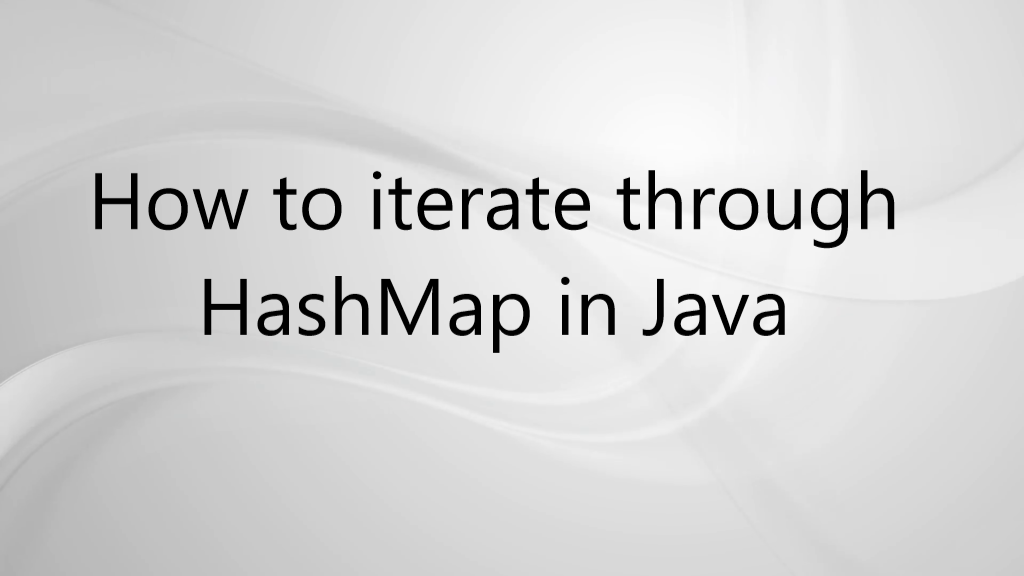Introduction
In this article you will learn how to iterate through HashMap in java. There are several ways of iterating over HashMap. HashMap in Java was introduced in Java 1.2 .
HashMap in Java provides the basic implementation of Map interface of Java. It stores the data in Key-Value pairs. Key is unique in Map whereas value can be duplicate. Values are accessed by using associated key.
There are usually five ways of iterating through a HashMap in Java. In this post, we will discuss all of them.
Iterating over the HashMapβs entrySet using for-each loop
Map.entrySet() method gives a collection of Set<Map.Entry<K, V>>) of the mappings resides in this map.
Therefore, you can iterate over key-value pair by using getKey() and getValue() methods of Map.Entry<K, V>.
If you need both map keys and values in the loop this method should be used. Below is the java program of it.
import java.util.HashMap;
import java.util.Iterator;
import java.util.Map;
import java.util.Set;
public class IterateOverHashMap {
public static void main(String[] args) {
Map<String, Double> employeeSalary = new HashMap<>();
employeeSalary.put("Ram", 76000.00);
employeeSalary.put("Amit", 120000.00);
employeeSalary.put("Mak", 95000.00);
employeeSalary.put("Smith", 134000.00);
System.out.println("\n=== Iterating over the HashMap's entrySet using for-each loop ===");
for(Map.Entry<String, Double> entry: employeeSalary.entrySet()) {
System.out.println(entry.getKey() + " => " + entry.getValue());
}
}
}
Output:-
=== Iterating over the HashMap's entrySet using for-each loop ===
Mak => 95000.0
Smith => 134000.0
Amit => 120000.0
Ram => 76000.0
Using keySet() and values() methods
Map.keySet() method gives a Set view of the keys resides in this map.
Map.values() method gives a collection-view of the values resides in this map.
Therefore, if you require only keys or values from the map, we can iterate through keySet or values by using for-each loops. Below is the java program for it.
import java.util.HashMap;
import java.util.Iterator;
import java.util.Map;
import java.util.Set;
public class IterateOverHashMap {
public static void main(String[] args) {
Map<String, Double> employeeSalary = new HashMap<>();
employeeSalary.put("Ram", 76000.00);
employeeSalary.put("Amit", 120000.00);
employeeSalary.put("Mak", 95000.00);
employeeSalary.put("Smith", 134000.00);
// using keySet() for iteration over keys
for (String name : employeeSalary.keySet())
System.out.println("key: " + name);
// using values() for iteration over keys
for (Double val : employeeSalary.values())
System.out.println("value: " + val);
}
}
Output:-
key: Mak
key: Smith
key: Amit
key: Ram
value: 95000.0
value: 134000.0
value: 120000.0
value: 76000.0
Iterating over the HashMapβs entrySet using iterator()
Using iterators over Map.Entry<K, V> we can remove entries from the map during the iteration through calling of iterator.remove() method.
import java.util.HashMap;
import java.util.Iterator;
import java.util.Map;
import java.util.Set;
public class IterateOverHashMap {
public static void main(String[] args) {
Map<String, Double> employeeSalary = new HashMap<>();
employeeSalary.put("Ram", 76000.00);
employeeSalary.put("Amit", 120000.00);
employeeSalary.put("Mak", 95000.00);
employeeSalary.put("Smith", 134000.00);
// using iterators
Iterator<Map.Entry<String, Double>> itr = employeeSalary.entrySet().iterator();
while(itr.hasNext())
{
Map.Entry<String, Double> entry = itr.next();
System.out.println("Key = " + entry.getKey() +
", Value = " + entry.getValue());
}
}
}
Output:-
Key = Mak, Value = 95000.0
Key = Smith, Value = 134000.0
Key = Amit, Value = 120000.0
Key = Ram, Value = 76000.0
Iterating over keys and looking for values
This is very inefficient way of iterating through HashMap in Java. First we loop over keys(Map.keySet() ) and search for value(Map.get(key) for every key.
import java.util.HashMap;
import java.util.Iterator;
import java.util.Map;
import java.util.Set;
public class IterateOverHashMap {
public static void main(String[] args) {
Map<String, Double> employeeSalary = new HashMap<>();
employeeSalary.put("Ram", 76000.00);
employeeSalary.put("Amit", 120000.00);
employeeSalary.put("Mak", 95000.00);
employeeSalary.put("Smith", 134000.00);
// looping over keys
for (String name : employeeSalary.keySet())
{
// search for value
Double val= employeeSalary.get(name);
System.out.println("Key = " + name + ", Value = " + val);
}
}
}
Output:-
Key = Mak, Value = 95000.0
Key = Smith, Value = 134000.0
Key = Amit, Value = 120000.0
Key = Ram, Value = 76000.0
Using Java8 forEach(action) method
In Java 8, we can iterate through HashMap in java using Map.forEach(action) method and using lambda expression. This technique is easy and fast.
import java.util.HashMap;
import java.util.Iterator;
import java.util.Map;
import java.util.Set;
public class IterateOverHashMap {
public static void main(String[] args) {
Map<String, Double> employeeSalary = new HashMap<>();
employeeSalary.put("Ram", 76000.00);
employeeSalary.put("Amit", 120000.00);
employeeSalary.put("Mak", 95000.00);
employeeSalary.put("Smith", 134000.00);
// forEach(action) method to iterate map
employeeSalary.forEach((k,v) -> System.out.println("Key = "
+ k + ", Value = " + v));
}
}
Output:-
Key = Mak, Value = 95000.0
Key = Smith, Value = 134000.0
Key = Amit, Value = 120000.0
Key = Ram, Value = 76000.0
Conclusion
Thatβs all folks, we have learnt several ways of iterating through HashMap in java.