In my previous articles of Spring Boot, I have covered the introduction of Spring Boot , Its advantages, limitations, goals, features etc and the Key Components of the Spring Boot.
If you have not read my introduction article of Spring Boot, I would request you to take a look – Spring Boot Tutorial.
There exists following ways to create Spring Boot project. We can use any of below mentioned approach to create Spring Boot Application :
- Spring Boot Project with Maven
- Spring Starter Project Wizard
- Spring Initializr API
- Spring Boot CLI
We have already covered in previous article about How to install and configure Spring Boot in eclipse IDE and develop the Spring Boot Maven project.
Now, We are going to cover the second way i.e. “Spring Starter Project Wizard” in this article. In our next articles, we will cover remaining ways to create Spring Boot Application.
Spring Boot Project using Spring Starter Project Wizard
We are using Eclipse IDE for the below example. It is very popular IDE for java projects. You can download it from here.
Let’s get started :
Step 1 : Create a new Spring Starter Project
Go to File >> New >> Spring Starter Project :
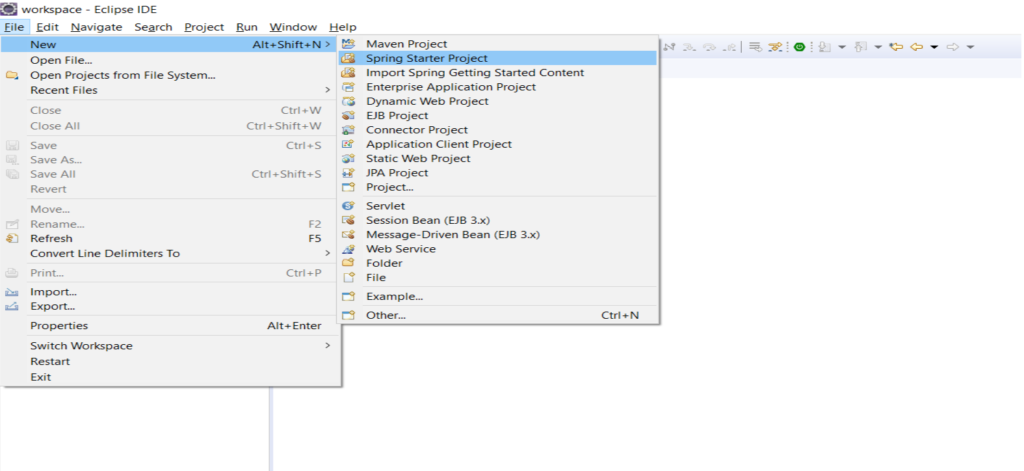
Provide the required details about Project and click on Next:
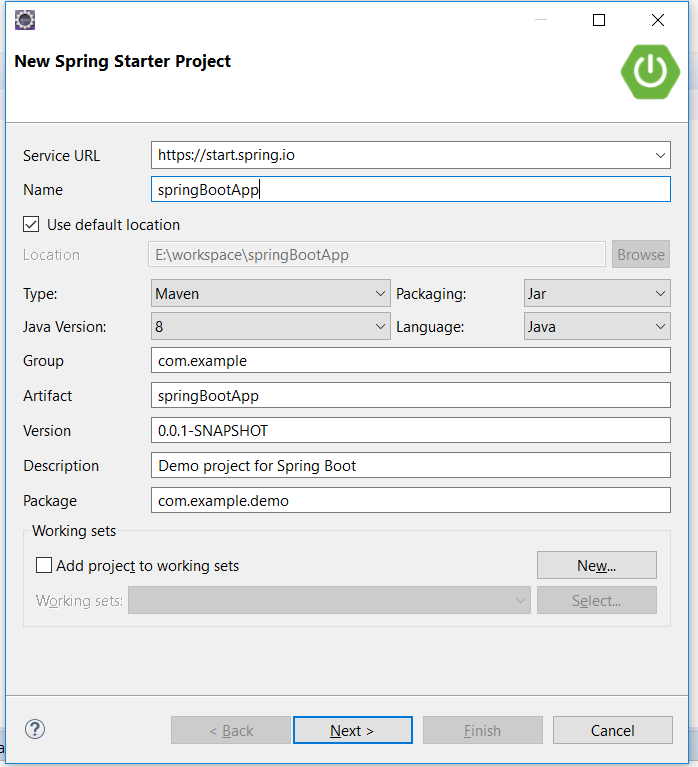
Now, search the web in the dependencies and check the Spring Web dependency and click on Finish :

Now, the Spring Boot Project is automatically created with the below pasted pom.xml file :
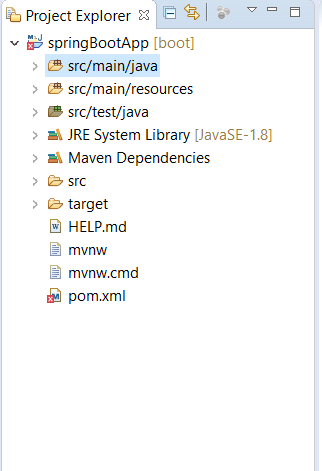
pom.xml :
<project
xmlns="http://maven.apache.org/POM/4.0.0"
xmlns:xsi="http://www.w3.org/2001/XMLSchema-instance"
xsi:schemaLocation="http://maven.apache.org/POM/4.0.0
https://maven.apache.org/xsd/maven-4.0.0.xsd">
<modelVersion>4.0.0</modelVersion>
<parent>
<groupId>org.springframework.boot</groupId>
<artifactId>spring-boot-starter-parent</artifactId>
<version>2.1.8.RELEASE</version>
<relativePath/>
<!-- lookup parent from repository -->
</parent>
<groupId>com.example</groupId>
<artifactId>springBootApp</artifactId>
<version>0.0.1-SNAPSHOT</version>
<name>springBootApp</name>
<description>Demo project for Spring Boot</description>
<properties>
<java.version>1.8</java.version>
</properties>
<dependencies>
<dependency>
<groupId>org.springframework.boot</groupId>
<artifactId>spring-boot-starter-web</artifactId>
</dependency>
<dependency>
<groupId>org.springframework.boot</groupId>
<artifactId>spring-boot-starter-test</artifactId>
<scope>test</scope>
</dependency>
</dependencies>
<build>
<plugins>
<plugin>
<groupId>org.springframework.boot</groupId>
<artifactId>spring-boot-maven-plugin</artifactId>
</plugin>
</plugins>
</build>
</project>
Also Spring Boot Starter wizard has also created the main app class for our Project :

Step 2 : Create the controller for Hello World Example
Now, create class inside the src/main/java package in your project :
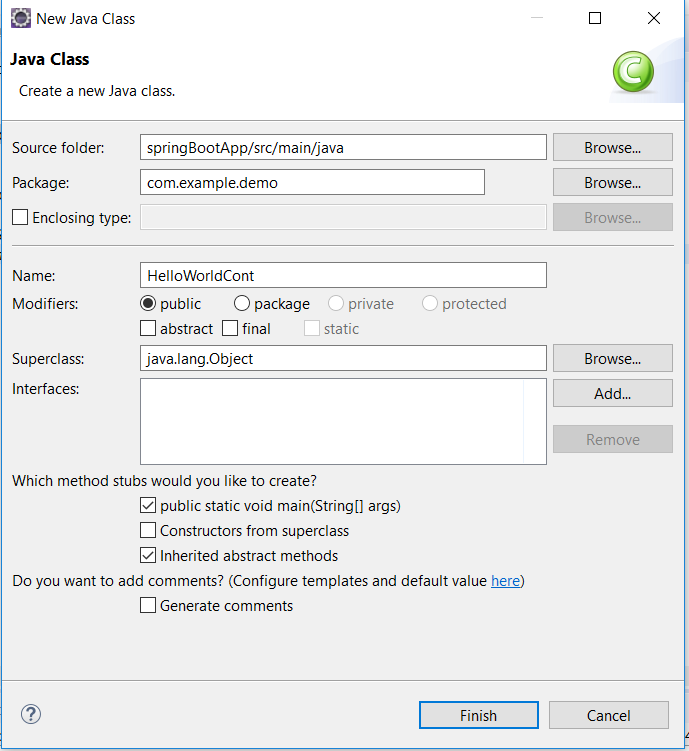
Now,
- Add the @Controller annotation class level.
- Create a method that returns String .
- Add @RequestMapping(“/”) and @ResponseBody annotation at this method.

- @Controller indicates that class is a Controller.
- @RequestMapping annotation maps HTTP requests to handler methods of controllers.
- @ResponseBody is annotation which binds the method return value to the web response body.
Step 3 : Run the Application
Now we have completed all tasks so it’s time to test our application by running it :
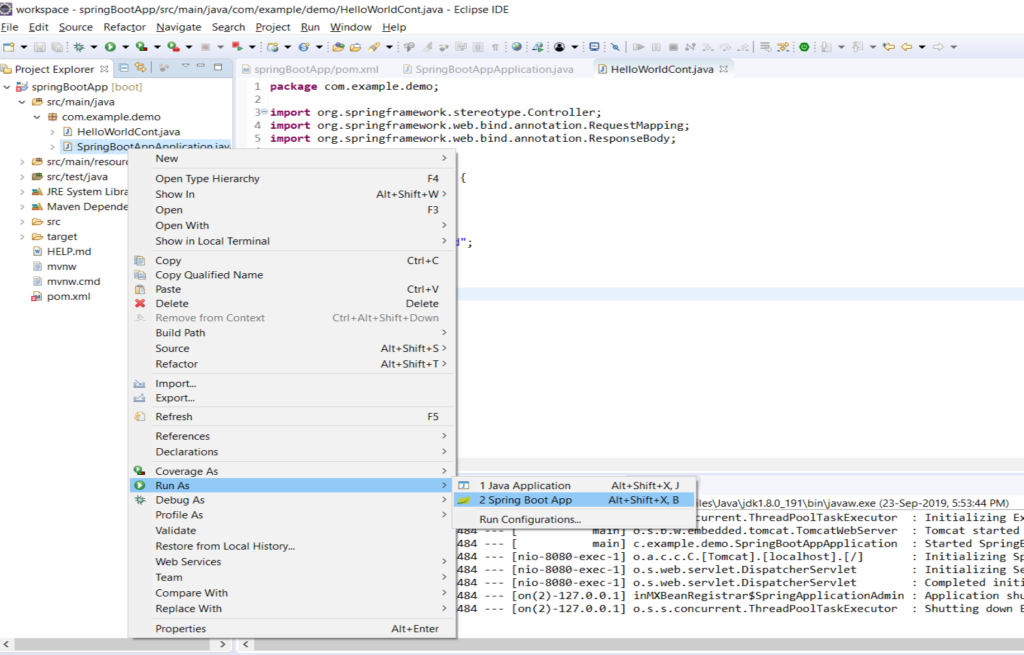
Output :

Conclusion
That’s all folks! In this article, we have learnt How to develop the Spring Boot Application using ‘Spring Boot Starter Wizard’.








